INSTALL MAC-OS on any intel based system .
if you can't purchase or don't have apple mac and you want mac-os , yes you can install it on your system .
HACKINTOSH WITH UNI-BEAST
1. Purchase the OS X Mountain Lion Application from the Mac App Store
2. Prepare a UniBeast USB flash drive
3. Install OS X Mountain Lion
b) Open /Applications/Utilities/Disk Utility
c) Highlight the USB drive in left colum d) Click on the Partition tab
e) Click Current and choose 1 Partition f) Click Options...
g) Choose Master Boot Record h) Under Name: type USB (You can rename it later)
i) Under Format: choose Mac OS Extended (Journaled)
j) Click Apply then Partition k) Download and run the latest version of UniBeast
l) Click Continue, Continue, Continue, Agree m) At Destination Select, choose USB and click Continue n) Choose Mac App Store Mountain Lion - 10.8
o) (Optional) If using a Socket 1156 system without Rate p) Matching Hub (RMH) USB choose Legacy USB Support
q) (Optional) If using a laptop, choose Laptop Support
r) Click Continue
s) Enter password and click Install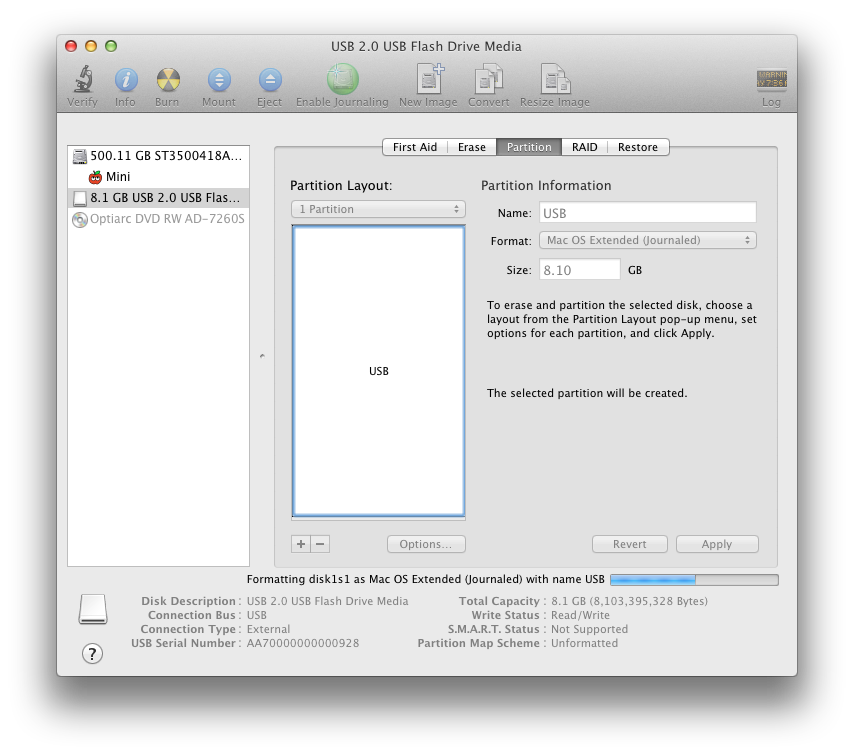

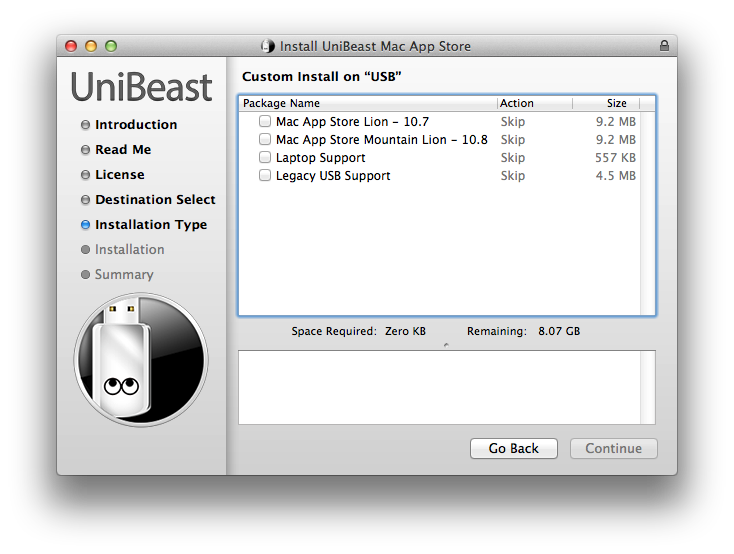
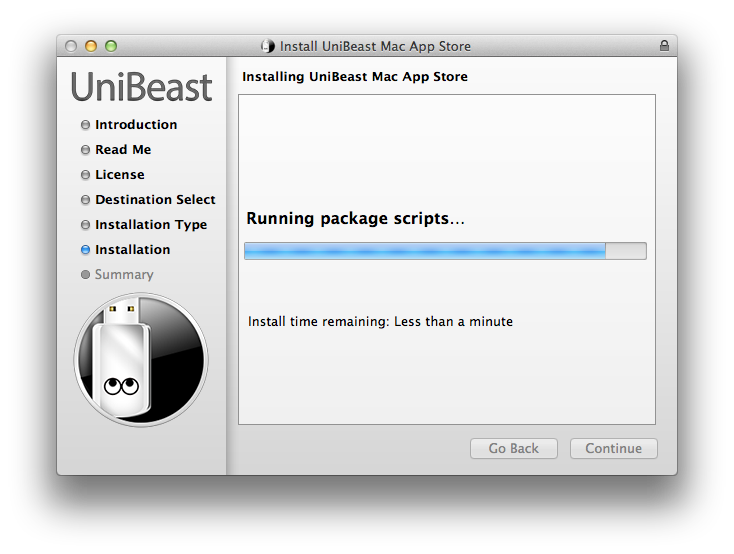 *NOTE- The process will only
take about 10-15 minutes, depending on system and drive speed, but may
show hours. This is normal. Do not unplug or stop during this time.Install OS X Mountain Lionboot from the USB drive
and install! Set your BIOS or UEFI to Optimized Defaults, and your hard
drive to AHCI mode.
*NOTE- The process will only
take about 10-15 minutes, depending on system and drive speed, but may
show hours. This is normal. Do not unplug or stop during this time.Install OS X Mountain Lionboot from the USB drive
and install! Set your BIOS or UEFI to Optimized Defaults, and your hard
drive to AHCI mode. 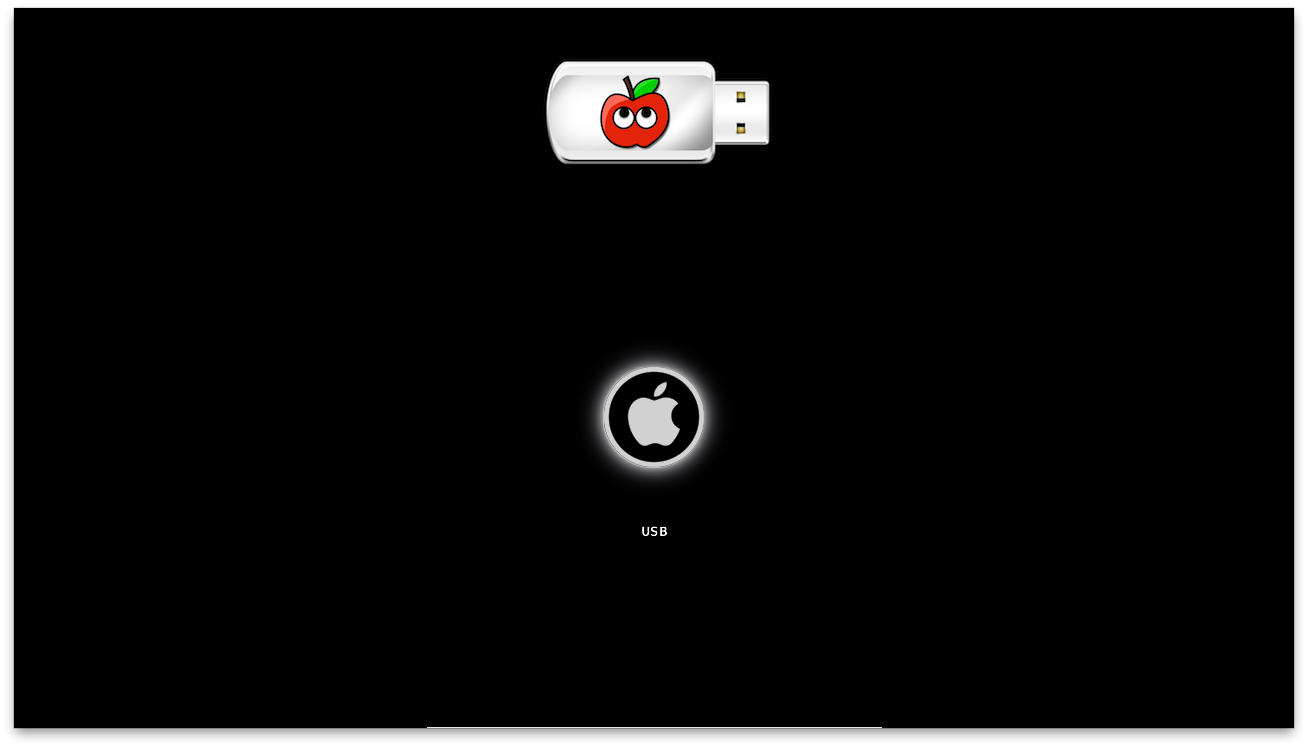 1. Turn on the computer 2. Press the hotkey to choose boot device
If you have a Gigabyte motherboard press F12
If you have a ASUS motherboard, press F8 3. Choose USB-HDD 5. When you arrive at the Installer, choose language.
1. Turn on the computer 2. Press the hotkey to choose boot device
If you have a Gigabyte motherboard press F12
If you have a ASUS motherboard, press F8 3. Choose USB-HDD 5. When you arrive at the Installer, choose language.
6. For a new installation of OS X, you MUST format the destination drive according to the following steps before continuing.
ost-Installation Using MultiBeast
MultiBeast is an all-in-one post-installation tool designed to enable boot from hard drive, and install support for Audio, Network, and Graphics. In addition it includes System Utilities to repair permissions and a collection of drivers and config files. The installation is complete, but the drive isn't bootable yet. Boot from the USB again, this time choosing Mountain Lion.
1. Turn on the computer
2. Press the hotkey to choose boot device
3. Choose USB-HDD
4. At the Chimera Boot Screen, choose your new Mountain Lion installation.
5. Complete Mac OS X Mountain Lion setup.
6. When you arrive at the desktop, open Safari
7. You should have working Ethernet from UniBeast, or if you have a native Wi-Fi card.
8. Browse to tonymacx86.com and log in. If you don't have a user account, create one!
9. Visit tonymacx86.com/downloads to download the latest MultiBeast
10. Visit the DSDT Database to download your motherboard's DSDT
NOTE: Gigabyte UEFI motherboards don't require a DSDT.
11. Open the Downloads folder and move the .aml file to the Desktop
12. Open and run Multibeast's UserDSDT or DSDT-Free Installation and any further drivers to enable audio, network, graphics, etc...
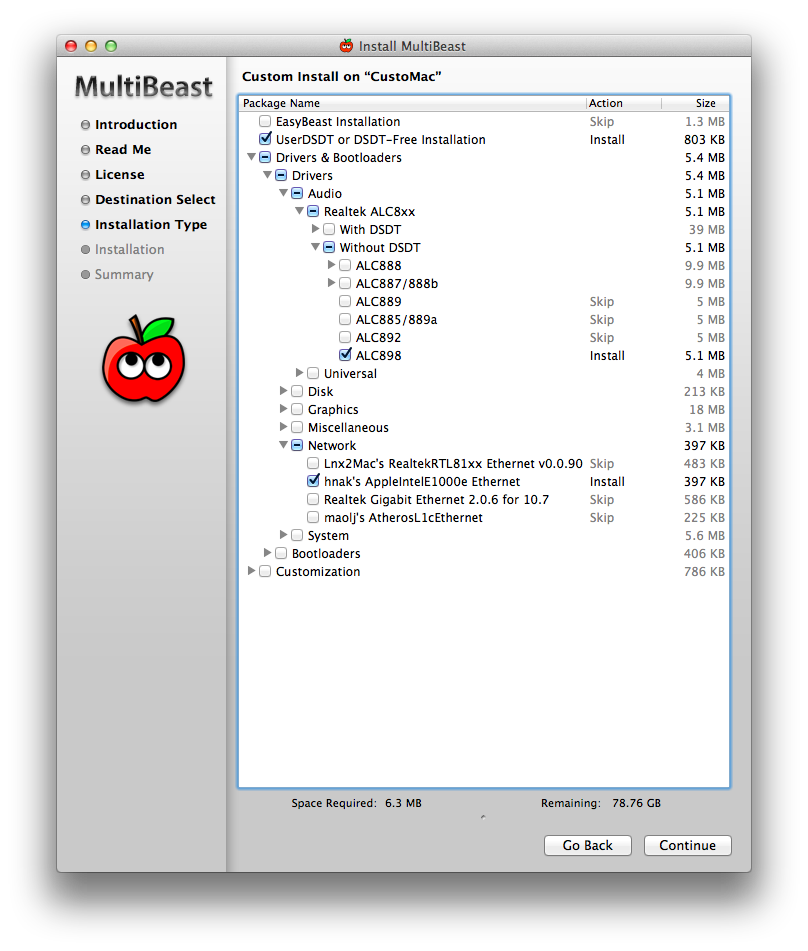
c) Highlight the USB drive in left colum d) Click on the Partition tab
e) Click Current and choose 1 Partition f) Click Options...
g) Choose Master Boot Record h) Under Name: type USB (You can rename it later)
i) Under Format: choose Mac OS Extended (Journaled)
j) Click Apply then Partition k) Download and run the latest version of UniBeast
l) Click Continue, Continue, Continue, Agree m) At Destination Select, choose USB and click Continue n) Choose Mac App Store Mountain Lion - 10.8
o) (Optional) If using a Socket 1156 system without Rate p) Matching Hub (RMH) USB choose Legacy USB Support
q) (Optional) If using a laptop, choose Laptop Support
r) Click Continue
s) Enter password and click Install
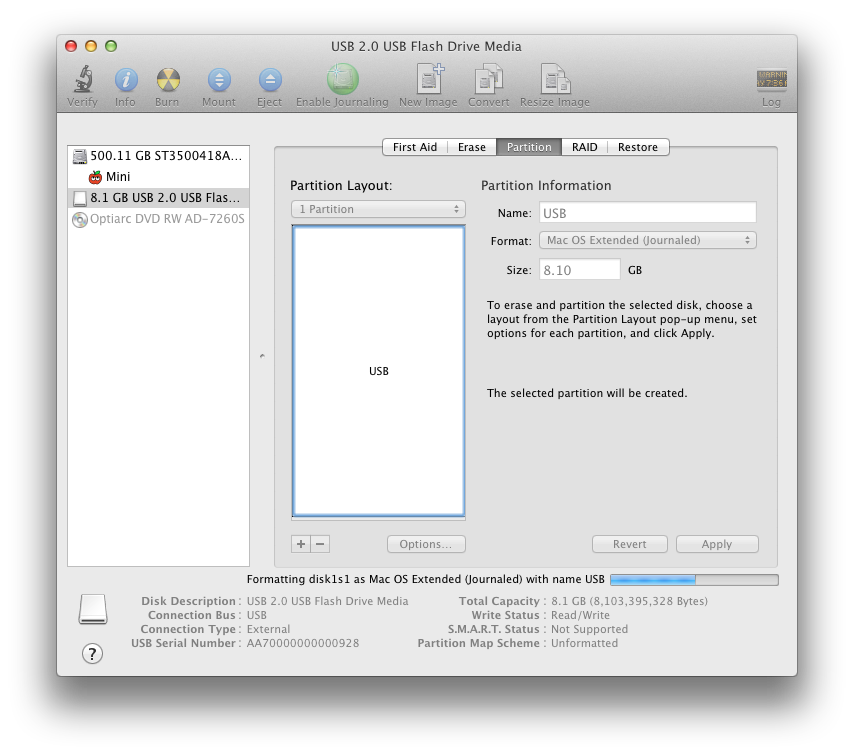

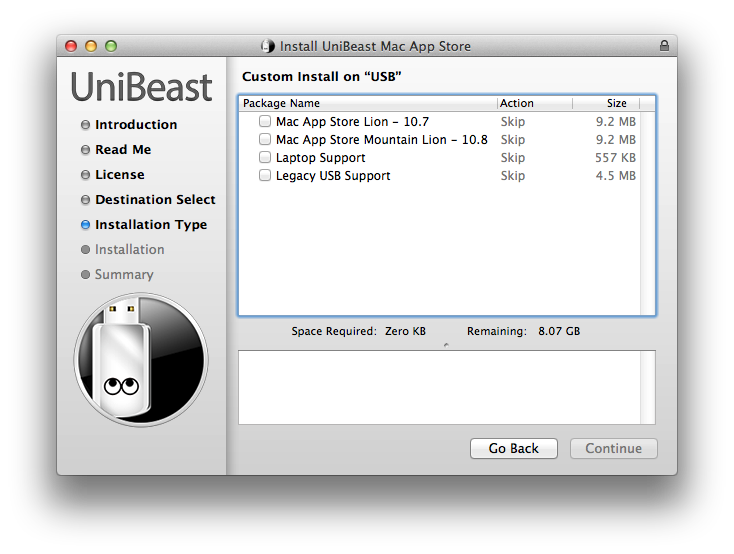
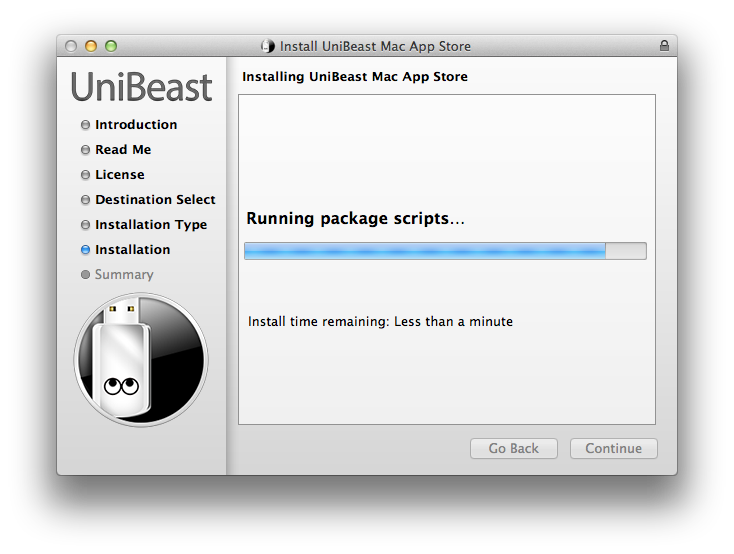 *NOTE- The process will only
take about 10-15 minutes, depending on system and drive speed, but may
show hours. This is normal. Do not unplug or stop during this time.Install OS X Mountain Lionboot from the USB drive
and install! Set your BIOS or UEFI to Optimized Defaults, and your hard
drive to AHCI mode.
*NOTE- The process will only
take about 10-15 minutes, depending on system and drive speed, but may
show hours. This is normal. Do not unplug or stop during this time.Install OS X Mountain Lionboot from the USB drive
and install! Set your BIOS or UEFI to Optimized Defaults, and your hard
drive to AHCI mode. 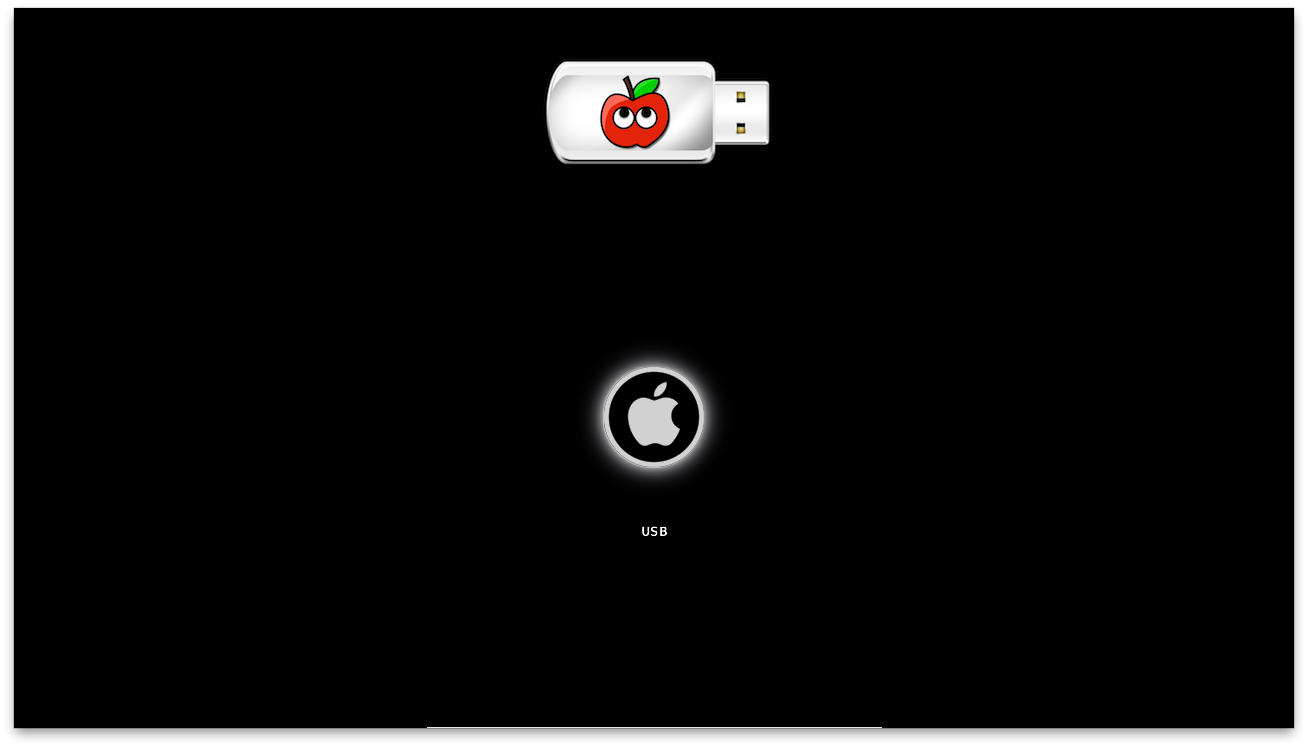 1. Turn on the computer 2. Press the hotkey to choose boot device
If you have a Gigabyte motherboard press F12
If you have a ASUS motherboard, press F8 3. Choose USB-HDD 5. When you arrive at the Installer, choose language.
1. Turn on the computer 2. Press the hotkey to choose boot device
If you have a Gigabyte motherboard press F12
If you have a ASUS motherboard, press F8 3. Choose USB-HDD 5. When you arrive at the Installer, choose language.6. For a new installation of OS X, you MUST format the destination drive according to the following steps before continuing.
ost-Installation Using MultiBeast
MultiBeast is an all-in-one post-installation tool designed to enable boot from hard drive, and install support for Audio, Network, and Graphics. In addition it includes System Utilities to repair permissions and a collection of drivers and config files. The installation is complete, but the drive isn't bootable yet. Boot from the USB again, this time choosing Mountain Lion.
1. Turn on the computer
2. Press the hotkey to choose boot device
- If you have a Gigabyte motherboard press F12
- If you have a ASUS motherboard, press F8
3. Choose USB-HDD
4. At the Chimera Boot Screen, choose your new Mountain Lion installation.
5. Complete Mac OS X Mountain Lion setup.
6. When you arrive at the desktop, open Safari
7. You should have working Ethernet from UniBeast, or if you have a native Wi-Fi card.
8. Browse to tonymacx86.com and log in. If you don't have a user account, create one!
9. Visit tonymacx86.com/downloads to download the latest MultiBeast
10. Visit the DSDT Database to download your motherboard's DSDT
NOTE: Gigabyte UEFI motherboards don't require a DSDT.
11. Open the Downloads folder and move the .aml file to the Desktop
12. Open and run Multibeast's UserDSDT or DSDT-Free Installation and any further drivers to enable audio, network, graphics, etc...
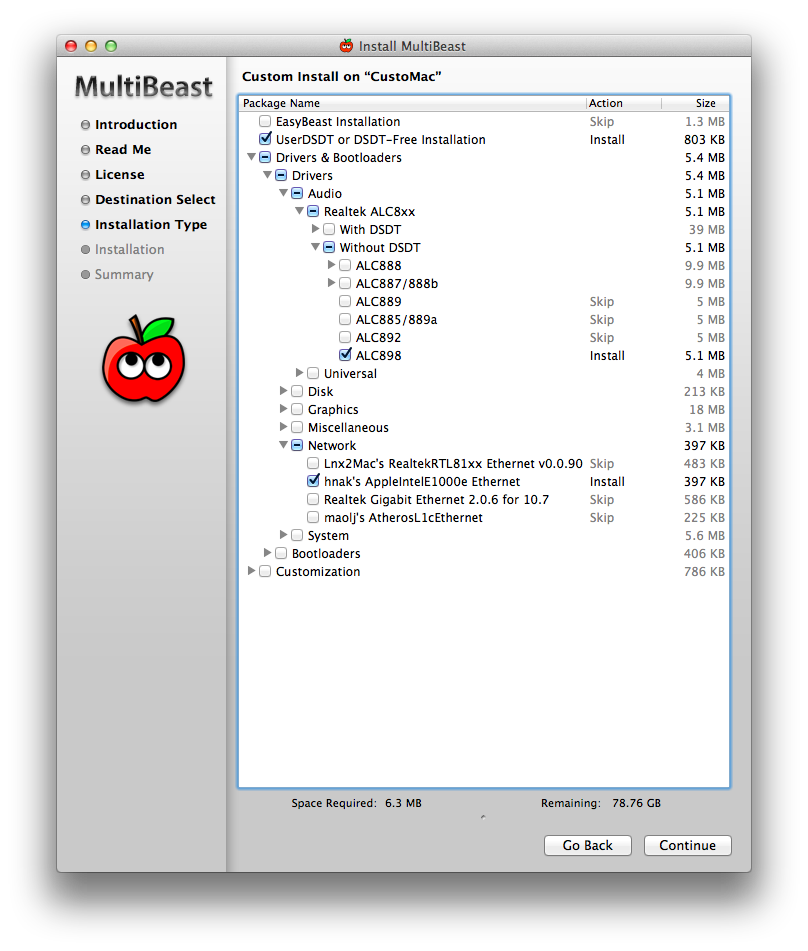
thanx to tonymacx86 for making us install mac on any intel based system .
*content is referred from http://www.tonymacx86.com


I literally could not imagine that it is possible to install MAC-OS on any intel based system. Thanks for the kind information and step by step description about it.
ReplyDeleteRegards,
Silvester Norman
Change MAC Address
you can install osX (Mac OS) on your system . try this !
ReplyDelete